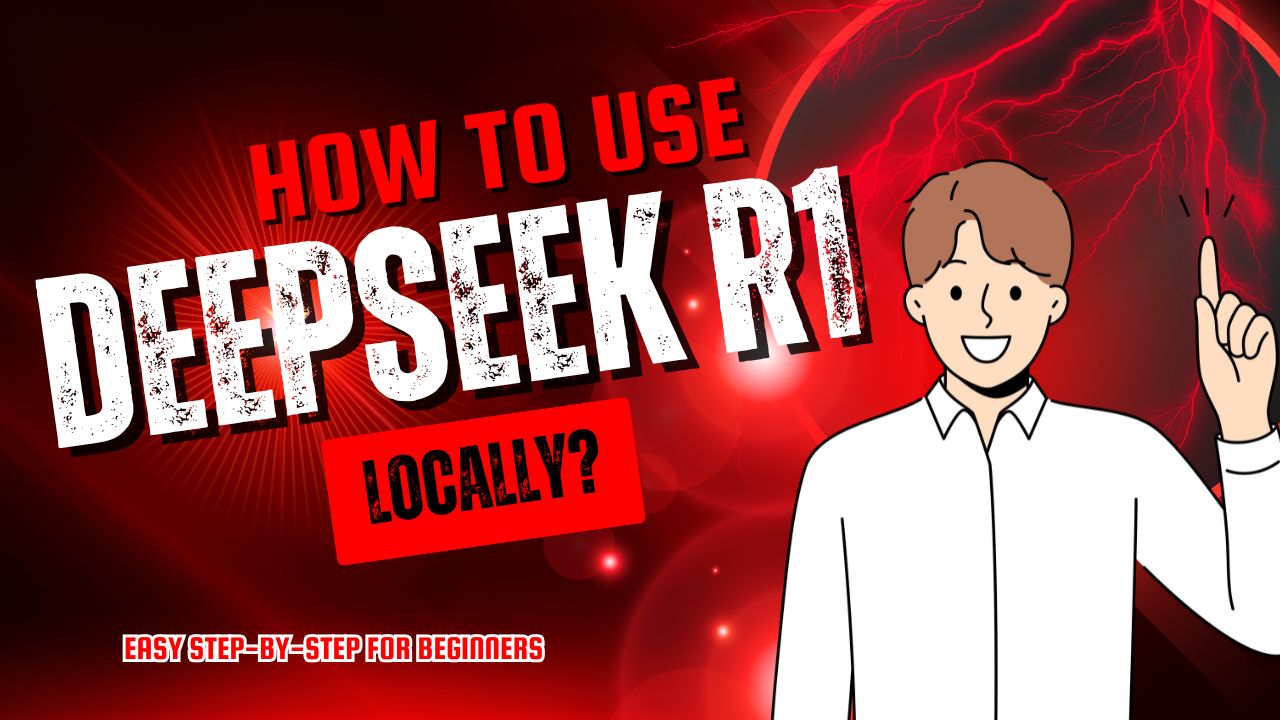Let’s cut the crap. If you’re messing with AI models like DeepSeek-R1 and you’re not running them locally, you’re probably missing out. Yeah, cloud services are shiny and convenient. But they come with a price—and no, I’m not just talking about dollars. Privacy? Performance? Control? Forget about it.
Running DeepSeek-R1 on your own machine isn’t just some techie flex. It’s a power move. I’m going to walk you through why you want to do this, and how you can set it up without losing your mind. No jargon, no fluff—just the real deal.
What’s DeepSeek-R1 and Why Should You Care?
DeepSeek-R1 is a big-ass language model. It can write articles, debug your code, hold a decent conversation, and answer questions based on context. Think of it as your AI Swiss Army knife. Open source, trained to handle the kind of stuff you actually want from a language model.
You can use it for:
- Writing killer content without sounding like a bot.
- Helping you get unstuck with coding problems.
- Making sense of complex info—no more Googling for hours.
- Getting sharp, context-aware answers.
But here’s the kicker: running it locally means none of your precious data leaks out into the ether. No cloud, no snooping, no throttling.
Why Run DeepSeek-R1 Locally?
Running DeepSeek-R1 locally gives you full control over the model’s execution without relying on external servers. Here are some key advantages:
- Privacy & Security: Your data never leaves your machine.
- Uninterrupted Access: No worries about API rate limits, downtime, or connectivity issues.
- Performance: Local inference offers faster response times by eliminating network latency.
- Customization: Fine-tune parameters, prompts, or integrate the model directly into local applications.
- Cost Efficiency: Avoid ongoing API fees by running the model on your own hardware.
- Offline Availability: Work seamlessly without internet after downloading the model.
Why Local Beats Cloud (Hard)
I don’t care what anyone says—cloud AI is great if you want to feed your data to Big Tech and wait around for an answer. If you’re serious about AI, you want it running on your terms.
- Privacy: Your data stays on your device. Period. No one else is seeing what you type, no matter how sensitive or embarrassing.
- Speed: Local inference beats API calls hands down. No internet lag, no server bottlenecks. Instant replies. You’ll notice.
- No Rate Limits: Cloud APIs throttle you or charge by the token. Running locally? You call the shots, 24/7.
- Offline Mode: No internet? No problem. Your AI buddy is ready to roll even in a blackout or on a plane.
- Customization: Tweak the model’s parameters, fine-tune your prompts, integrate with your tools. You’re not limited by what a third party wants you to do.
- Save Money: Stop paying for every API call. Once you’re set up, it’s free (minus electricity).
Ok, But How Hard Is It To Set Up?
Not as bad as you think. That’s where Ollama comes in. It’s like the Swiss Army knife of running models locally. Handles downloads, quantization, serving—all that technical stuff that usually scares you off.
Think of Ollama as your AI butler. It takes care of the messy backend so you can focus on the cool stuff.
How To Use DeepSeek R1 Locally?
Step 1: Install Ollama — Fast and Painless
If you’re on macOS, pop open Terminal and type:
bashCopyEditbrew install ollama
Don’t have Homebrew? Stop what you’re doing and install it from brew.sh. It’s a lifesaver.
Windows or Linux? Download Ollama from their website or run this command in your terminal:
bashCopyEditcurl -fsSL https://ollama.com/install.sh | sh
Done? Great. You’re officially ready to get serious.
Step 2: Grab DeepSeek-R1
Here’s the easy part. Download the model by running:
bashCopyEditollama pull deepseek-r1
Got a low-spec rig? No worries. Download a smaller version like this:
bashCopyEditollama pull deepseek-r1:1.5b
DeepSeek-R1 comes in different sizes, from lightweight 1.5 billion parameters up to the monster 671 billion. Pick what your computer can handle.
Step 3: Fire Up the Model
Time to put DeepSeek-R1 to work. Start Ollama’s server:
bashCopyEditollama serve
Then, run the model:
bashCopyEditollama run deepseek-r1
Or specify your model size:
bashCopyEditollama run deepseek-r1:1.5b
Boom. You’ve got a local AI powerhouse ready to rock.
Step 4: Talk to DeepSeek-R1 Like a Boss
Want to ask questions, get code help, or write text? Just run:
bashCopyEditollama run deepseek-r1 "Explain polymorphism in object-oriented programming."
No waiting for cloud APIs. Instant answers. It’s like having your own AI assistant on speed dial.
Using DeepSeek-R1 Locally
CLI Interaction
After downloading, interact with DeepSeek-R1 directly in the terminal by typing your prompts.
Access via API (using curl)
You can send API requests locally:
bashCopyEditcurl http://localhost:11434/api/chat -d '{
"model": "deepseek-r1",
"messages": [{ "role": "user", "content": "Solve: 25 * 25" }],
"stream": false
}'
Access via Python
Install the Ollama Python package:
bashCopyEditpip install ollama
Use this sample script:
pythonCopyEditimport ollama
response = ollama.chat(
model="deepseek-r1",
messages=[{"role": "user", "content": "Explain Newton's second law of motion"}],
)
print(response["message"]["content"])
Building a Local Gradio App for RAG with DeepSeek-R1
Prerequisites
Install these Python libraries:
bashCopyEditpip install langchain chromadb gradio langchain-community
Import Required Modules
pythonCopyEditimport gradio as gr
from langchain_community.document_loaders import PyMuPDFLoader
from langchain.text_splitter import RecursiveCharacterTextSplitter
from langchain.vectorstores import Chroma
from langchain_community.embeddings import OllamaEmbeddings
import ollama
import re
Step 1: Process PDF
pythonCopyEditdef process_pdf(pdf_bytes):
if pdf_bytes is None:
return None, None, None
loader = PyMuPDFLoader(pdf_bytes)
data = loader.load()
text_splitter = RecursiveCharacterTextSplitter(chunk_size=500, chunk_overlap=100)
chunks = text_splitter.split_documents(data)
embeddings = OllamaEmbeddings(model="deepseek-r1")
vectorstore = Chroma.from_documents(documents=chunks, embedding=embeddings, persist_directory="./chroma_db")
retriever = vectorstore.as_retriever()
return text_splitter, vectorstore, retriever
Step 2: Combine Retrieved Document Chunks
pythonCopyEditdef combine_docs(docs):
return "\n\n".join(doc.page_content for doc in docs)
Step 3: Query DeepSeek-R1 via Ollama
pythonCopyEditdef ollama_llm(question, context):
formatted_prompt = f"Question: {question}\n\nContext: {context}"
response = ollama.chat(
model="deepseek-r1",
messages=[{"role": "user", "content": formatted_prompt}],
)
response_content = response["message"]["content"]
# Remove model thinking tags if present
final_answer = re.sub(r"<think>.*?</think>", "", response_content, flags=re.DOTALL).strip()
return final_answer
Step 4: The RAG Pipeline
pythonCopyEditdef rag_chain(question, text_splitter, vectorstore, retriever):
retrieved_docs = retriever.invoke(question)
formatted_content = combine_docs(retrieved_docs)
return ollama_llm(question, formatted_content)
Step 5: Create the Gradio Interface
pythonCopyEditdef ask_question(pdf_bytes, question):
text_splitter, vectorstore, retriever = process_pdf(pdf_bytes)
if text_splitter is None:
return None # No PDF uploaded
result = rag_chain(question, text_splitter, vectorstore, retriever)
return result
interface = gr.Interface(
fn=ask_question,
inputs=[gr.File(label="Upload PDF (optional)"), gr.Textbox(label="Ask a question")],
outputs="text",
title="Ask questions about your PDF",
description="Use DeepSeek-R1 to answer your questions about the uploaded PDF document.",
)
interface.launch()
But Wait — What About Integration?
You don’t have to stick to the terminal. Ollama makes it easy to plug DeepSeek-R1 into your apps.
Want to do it in Python? Install the Ollama package:
bashCopyEditpip install ollama
Here’s a quick script to get you chatting:
pythonCopyEditimport ollama
response = ollama.chat(
model="deepseek-r1",
messages=[{"role": "user", "content": "What’s the difference between Python and JavaScript?"}],
)
print(response["message"]["content"])
See? No complicated setups, just straightforward code.
Real-World Use Case: PDF Question-Answering with DeepSeek-R1
Let’s say you’re drowning in PDFs and wish you had an AI to quickly pull out answers.
You can build a local retrieval-augmented generation (RAG) system with DeepSeek-R1 and some open-source tools.
Here’s the quick rundown:
- Load your PDF — Extract text with PyMuPDF.
- Chunk it up — Split the text into manageable bits.
- Create embeddings — Turn chunks into vectors.
- Store and search — Use a vector database like Chroma.
- Ask questions — Retrieve relevant chunks, then feed them to DeepSeek-R1 for context-aware answers.
- Build a simple UI — Use Gradio to make a web interface for easy interaction.
This setup runs 100% locally. You’re not sending your data to the cloud. No one’s watching. Plus, it’s blazing fast.
Why This Matters
AI is moving fast. If you’re serious about using it in real life, you can’t afford to be shackled to slow, expensive, and data-leaky cloud APIs.
Running DeepSeek-R1 locally is like having your own personal AI engine—on demand, private, and totally customizable.
If you’ve ever been frustrated waiting on slow responses or worried about data security, this is the antidote.
What’s the Catch?
Yeah, running big models locally isn’t magic. You need decent hardware. At least a solid GPU with enough VRAM if you want the big versions.
If you’re on a laptop or modest desktop, stick with smaller variants (like the 1.5B or 7B parameter models). They’re surprisingly capable.
Also, initial setup can take a little time, especially downloading models that can be several gigabytes. But once that’s done, you’re golden.
Final Thoughts
If you want the real deal—privacy, speed, control, and zero vendor lock-in—running DeepSeek-R1 locally with Ollama is the way to go.
Forget the cloud hype. Get your hands dirty. Own your AI.
You don’t need a supercomputer. You don’t need a PhD. Just a bit of patience and a willingness to stop giving your data away.
Trust me, once you’re running DeepSeek-R1 locally, you’ll wonder why you ever settled for less.