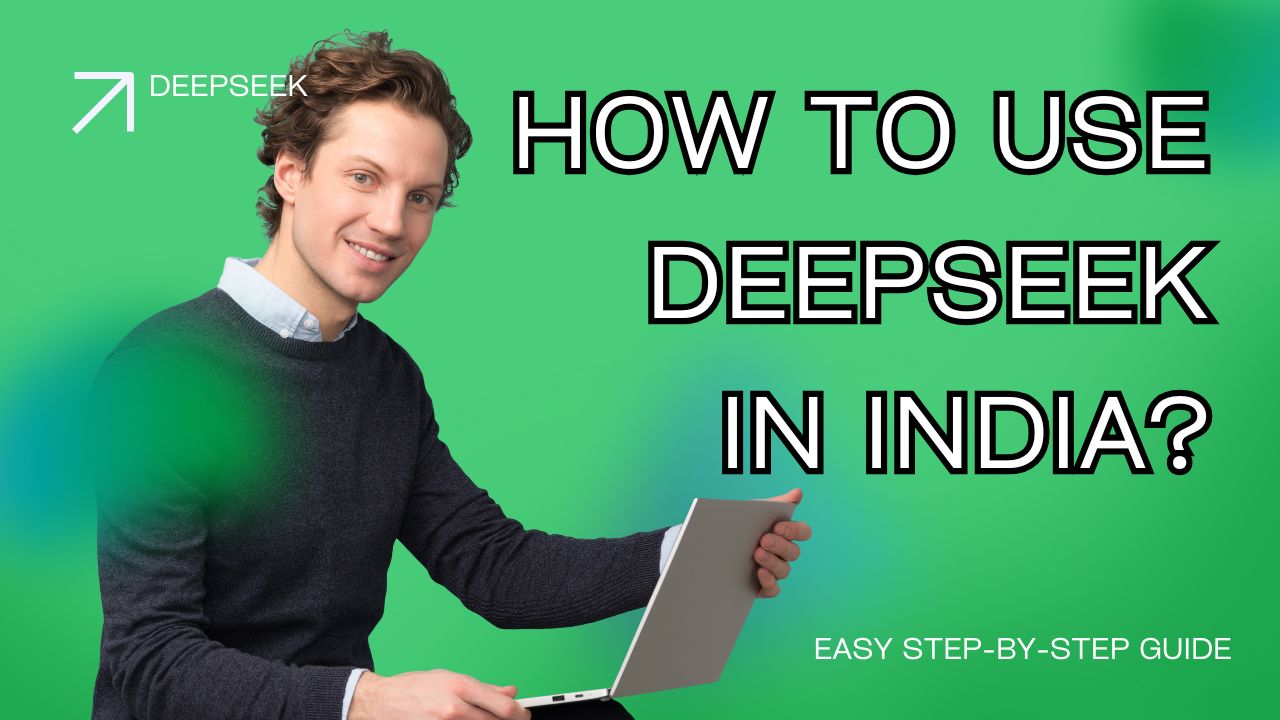So you’ve heard the hype about DeepSeek AI — the Chinese chatbot that’s crushing code tasks and maybe even outsmarting ChatGPT. You fire it up, eager to try, and bam: “DeepSeek not available in your region.” Classic. If you’re in India and wondering how to use DeepSeek AI in India, you’re not alone. The app’s technically geo-locked, the registration is blocked for Indian users, and no one’s giving straight answers. But don’t worry — this guide cuts through the noise and shows you exactly how to access DeepSeek in India (even when the system says you can’t). Let’s get you in.
India can’t register? Please. We’ve cracked harder things before breakfast.
What is DeepSeek AI?
DeepSeek is the new kid on the AI block — from China, sleek as hell, and kind of terrifyingly good at code. It’s like if ChatGPT and Claude had a baby raised by a tiger mom with access to Chinese engineering labs.
There are two versions:
- DeepSeek Chat: Your usual chatbot, but sharper.
- DeepSeek Coder: A code-focused model that’s blowing developers’ minds with its performance.
Sounds great, right? Except…
Here’s the Catch: It’s Not “Officially” Available in India (Yet)
New users from India can’t register right now.
DeepSeek locked down new signups to Mainland China only — mid-May 2025 — after claiming they were hit by “large-scale malicious attacks.” Translation: either the bots attacked, or their servers weren’t ready for international chaos.
But here’s what’s weird:
- The app is STILL downloadable for some Indian users (Android & iOS),
- Existing users in India? Totally fine — they can still log in and use it.
- And the browser-based version? Kind of hit or miss, but people are getting through.
So the wall’s there — but it’s got cracks. And that’s where we squeeze in.
How To Use DeepSeek In India? — Step-by-Step:
1. Go Straight to the Source
- Forget the app stores. Visit https://chat.deepseek.com or https://www.deepseek.com.
- Try signing up directly in a browser first. It might just work. (No promises, this changes daily.)
2. Use a VPN (Because Geoblocking Is for Suckers)
If it blocks you or gives the “registration may be busy” message:
- Fire up a VPN.
- Set your location to Mainland China (Beijing, Shanghai, whatever).
- Reload the page and try again.
No VPN yet? Try:
- ProtonVPN (free + decent)
- Surfshark or NordVPN if you’ve got a few bucks
3. Try Late-Night Ninja Moves
Registration servers seem to chill out at odd hours (weird but true). Try signing up:
- Late at night (1–4 AM IST),
- Using incognito mode, or
- From a different device or browser.
Some users even got in using mobile browsers after desktop failed.
4. Got a Friend Inside? Use It.
Know someone already using DeepSeek?
- Ask if they’ll let you log in from their device or account.
- Don’t abuse it. But yes, this does work.
You can also register on a VPN once, then log in without it later — as long as your account’s active.
5. Try the App — With a Catch
- Android: Search for “DeepSeek AI” on Play Store. If it’s visible, download it. If not, try installing the APK from a mirror (careful — use trusted sites only).
- iOS: Mixed reports. Some can see it, some can’t. If you do install it, registration might still be blocked — so try registering via browser first, then log in on the app.
Real Talk: Why Should You Even Bother?
If you’re a dev, researcher, or someone who needs an AI that:
- Writes solid code in Python, C++, Rust, and more,
- Doesn’t hallucinate every other line,
- Is multi-lingual and fast,
DeepSeek’s models (especially DeepSeek Coder) are very promising. Some devs are calling it the best free code LLM out there right now.
It’s also completely free. For now. You know that won’t last.
Still Not Getting In? Here’s the Backup Plan
If everything fails, don’t waste weeks hammering the wall. Here’s what to try instead:
- Use alternatives like:
- Claude
- Perplexity.ai
- OpenRouter.ai (they host open models including DeepSeek, sometimes)
- Wait a bit. DeepSeek is growing fast — expect wider rollout soon. Set a reminder to try again in a week or two.
- Follow DeepSeek on GitHub or Twitter (or Weibo if you’re brave). Stay updated on release notes.
The Bottom Line
Getting DeepSeek to work in India right now isn’t guaranteed. But it’s doable — if you’re willing to get creative.
Here’s the TL;DR:
- DeepSeek blocked new India signups around mid-May 2025.
- Existing users are fine.
- Browser works better than the app (most days).
- VPN + China location = best bet for new account.
- Try weird hours. Try different devices. Try everything.
- If all else fails — keep moving. Plenty of smart AI tools in the sea.
This isn’t a tech tutorial. It’s digital survival. You’ve got this.
Questions? Got in? Got blocked?
Drop it in the comments — we’re in this together.
Let’s break the AI firewall. Politely. Efficiently. Repeatedly.